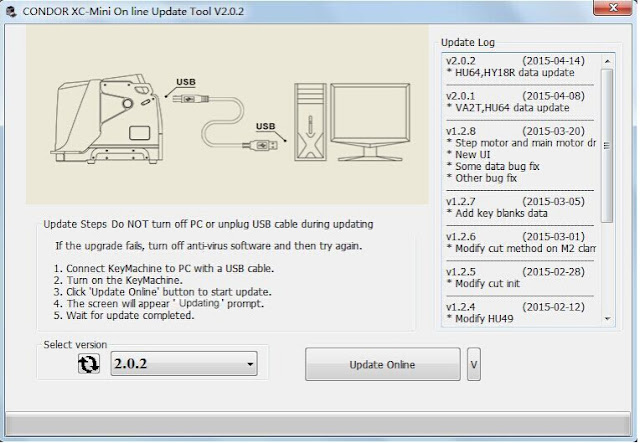Xhorse Condor XC-003 key cutting machine will soon be available in vvdishop.com.
Top Advantages of Condor XC-003
1.Aluminum Body, Stable and Solid
2.Ergonomic Designed handle, easy to operate
3.Large clamp spacing, able to insert 112mm key with plastic
4.Customized high hardness tungsten steel cutter, efficient and durable
5.Manufactured by German DMG CNC machine, high-precision key cutting
6.Built-in-super power customized motor, strong power ensures working smoothly
7.Built-in LED lights
8.Free technical support
1.Aluminum Body, Stable and Solid
2.Ergonomic Designed handle, easy to operate
3.Large clamp spacing, able to insert 112mm key with plastic
4.Customized high hardness tungsten steel cutter, efficient and durable
5.Manufactured by German DMG CNC machine, high-precision key cutting
6.Built-in-super power customized motor, strong power ensures working smoothly
7.Built-in LED lights
8.Free technical support
Condor XC-003 Mechanical Key Cutting Machine Overview:
Humanized design, comfortable operation:
Combined ergonomics design with modern aesthetic design, provides strong feeling of control;
Streamlined drive handle, able to adjust the operation angle, ensure comfort of operation; Self-resetting for self-locking working table design,continuously press down the handle to lock and reset the working table, easy to operate; Special structure with 4 sides rotating clamp, able to switch working side easily by one hand, high efficient and time-saving; 112mm wide clamp spacing for cutting plastic key directly; High-brightness LED lighting, convenient to working in ow light environment; Removable free splashing brush, used to polish and other micro-processing, ensure the surface finish of keys.
Combined ergonomics design with modern aesthetic design, provides strong feeling of control;
Streamlined drive handle, able to adjust the operation angle, ensure comfort of operation; Self-resetting for self-locking working table design,continuously press down the handle to lock and reset the working table, easy to operate; Special structure with 4 sides rotating clamp, able to switch working side easily by one hand, high efficient and time-saving; 112mm wide clamp spacing for cutting plastic key directly; High-brightness LED lighting, convenient to working in ow light environment; Removable free splashing brush, used to polish and other micro-processing, ensure the surface finish of keys.
Multiple Protection measures, ensure safety:
Power switch protection for both power cable port and machine body, effectively avoid accident causing by touching power; The working table will be locked when positioning clap attaches onto the clamp, avoid error operation; Users can press down self-reset for self-locking working table handle under unexpected situation for motor emergency stop,ensure safety. Factory equipped with safety, prevent cutting debris from spattering to hurt people and affect the environment.
Power switch protection for both power cable port and machine body, effectively avoid accident causing by touching power; The working table will be locked when positioning clap attaches onto the clamp, avoid error operation; Users can press down self-reset for self-locking working table handle under unexpected situation for motor emergency stop,ensure safety. Factory equipped with safety, prevent cutting debris from spattering to hurt people and affect the environment.
Precision manufacturing, stable and efficient:
Condor XC-003 is aluminum body, manufactured by German DMG CNC machine. Ensure the machine precision and firmness, with light weight, easy to carry; Built-in a super power low cutter, able to cut various of side-open metal keys efficiently; Precision fine guide pin, able to make adjustment according to key and cutter wear condition,achieve precision clone at the level of 0.01mm.
Condor XC-003 is aluminum body, manufactured by German DMG CNC machine. Ensure the machine precision and firmness, with light weight, easy to carry; Built-in a super power low cutter, able to cut various of side-open metal keys efficiently; Precision fine guide pin, able to make adjustment according to key and cutter wear condition,achieve precision clone at the level of 0.01mm.
Professional technical support team:
Professional technical support team guarantee users benefits maximally.
Professional technical support team guarantee users benefits maximally.