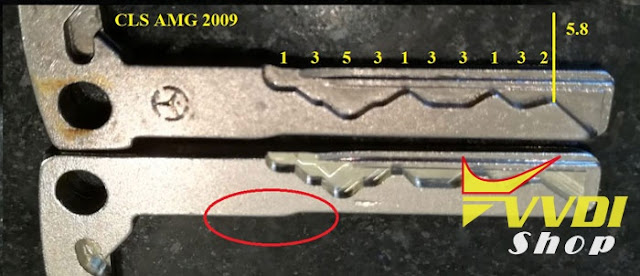Thanks to the genuine users of Condor XC mini plus & Dolphin feedback.
Condor XC mini ii review 1:
I did a 2010 Suzuki alto today with condor, hu133r kd blade worked perfect.
Decoded HU100 key today with Condor XC mini plus, sec e9 can not. Condor cut HU100 wrong, to wide track and to much to the left. Put in biting in sec e9, cut perfekt key, but can not decode.
Condor XC mini plus review 3:
Peugeot 107 is va6
Va2T on 107 up to 2013.
And I done one today. Decoded and cut perfectly.
Va6 decode by eye and enter manually on va2eh2 card.
I only see these on citroen DS and renaults in my day to day jobs really.
Condor XC mini plus review 4:
I decoded few of the older keys (HU64), so no problems there. Then took picture of the decoding and manually wrote the coding on HU64-3 and were no problems.
Condor XC mini plus review 5:
Dolphin and condor mini both use the same database
Condor XC mini plus review 6:
At first, Can’t cut Volvo HU56R, always overcut…2.5 mm cutter….
First, I was told ” you must set cutting -0,35 and all ok.”
Like this
The one on top is the original.
After cutting a key, that would not work, i calibrated the condor.
Cut a new key, showing in the picture.
Checked it with a caliper. Seems perfect.
But not opening the lock.
Org opens lock smooth.
Could it be the shoulder, shifting the blade of center?
Car is no longer in my shop, and this key, i send to customer.
what am I missing here, this key should work?!?
Reply: the hu64 has 3 type of the tip , the angle of those 3 types are different , the picture you put what above is hu64-3 , downside is hu64-2 , you need to choose correct angel of it , the shoulder is of the blade will effect nothing about open the lock ,
Condor XC mini plus review 8:
Condor mini PLUS contains no battery inside, need to connect with power cable.
Condor Dolphin review: Decode and cut HU64 old style blade: Result Success
Use bitting, and write into new style HU64-3: Result Success
This is the first time experienced that this actually works.
This has always failed in some way earlier.
Not sure if there was some update, which did the trick.
This door lock was in very good condition. It was working really smooth. Not adding any lubrication.
1,5mm which machine says is recommended.