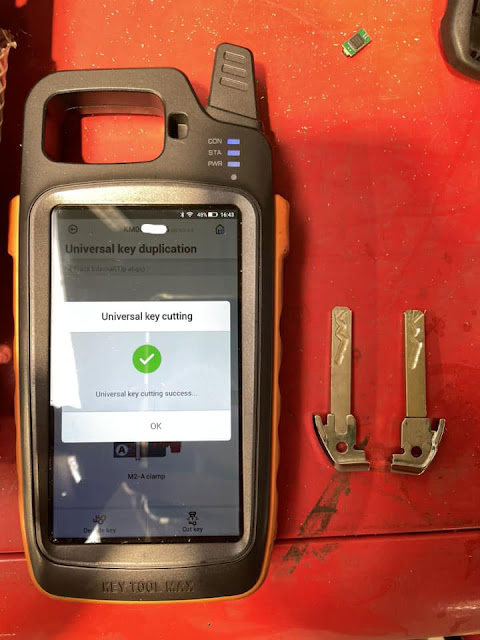Since I’ve used the ZD24R LISHI to pick and decode a Can-Am Spyder 3-wheel motocycle ignition, so next I’m going to cut the key with Xhorse Dolphin XP005 by bitting. In case to wreck a pretty expensive key blank, I would try X270 TMC1 key for a test at first. The bitting codes decoded by LISHI is 232234.
Cut by bitting >> Silca – ZD24R >> ZD24R, 6 bitting, 770*2350
M1 clamp Shoulder align.
This type recommend use 1.5mm to cut.
Press “OK”.
Input the bitting codes: 232234
Put and fix the key on M1 clamp according to prompts.
Cut key >> Cut
Dolphin XP005 machine starts cutting automatically.
Please wait…
Get the key out when cutting completed.
It’s working perfectly in ignition.
It should be noted in particular here this Can-Am ignition is from 2011 or 2012, it’s wide open and easy to get the keyway. The key can work with no problem at all.
But some of the newer ones starting like 2019/2020/2021, this black bezel here that actually covers most of this ring. So either have to pop that off or what I like to do is just to cut the head of key off.
When you try to put the key in, it stops on the bow of the key and it won’t go all the way in. So you may think your cuts are wrong. Just cut the whole head of key off, test it and make sure it’s working here before cutting.
This is how to cut ZD24R key with Dolphin successfully, you may use the newer Dolphin II Key Cutting Machine to do the job as well.
www.vvdishop.com
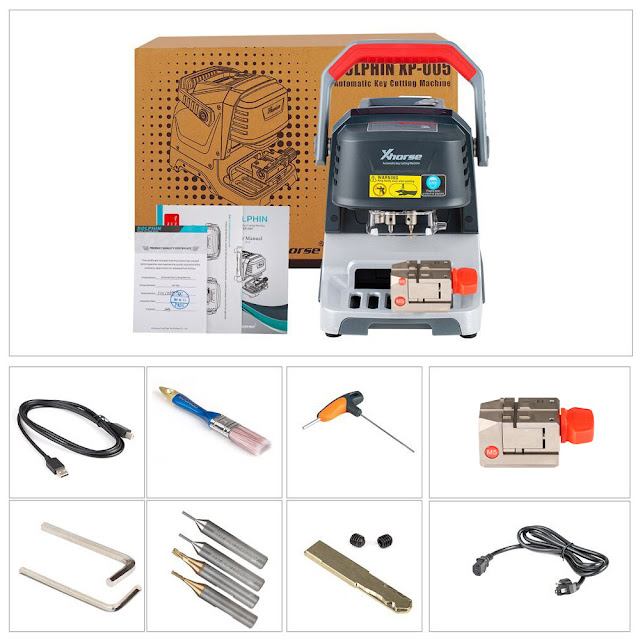


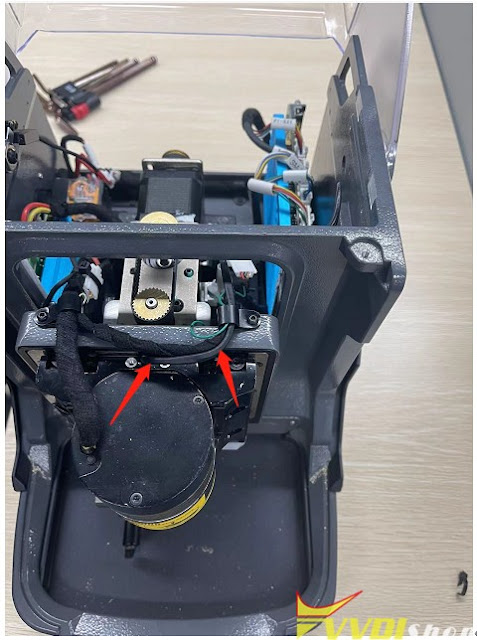

.jpg)
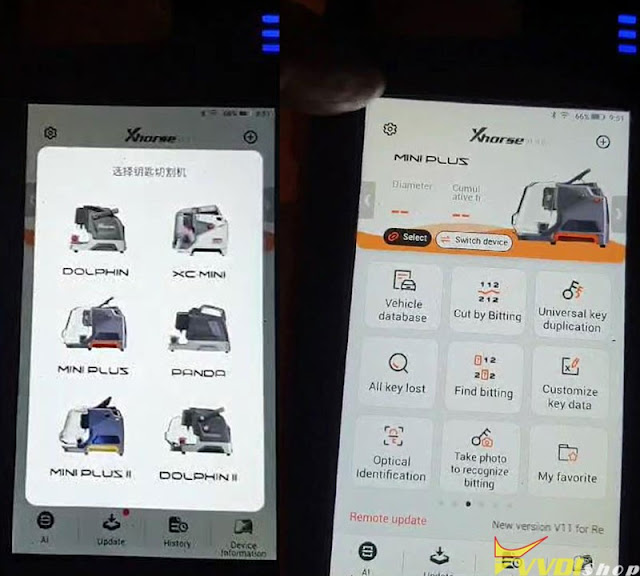.jpg)
.jpg)
.jpg)
.jpg)
.jpg)
.jpg)
.jpg)
.jpg)
.jpg)
.jpg)
.jpg)
.jpg)
.jpg)







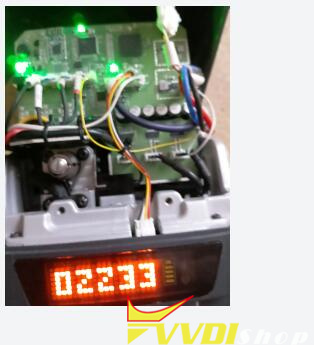
.jpg)
.jpg)
.jpg)
.jpg)
.jpg)
.jpg)
.jpg)