Xhorse Condor XC-Mini Plus II can support to duplicate mul-t-lock dimple household key successfully. Read the operation below to learn how to do it.
Tools Needed
1.0mm probe
Dimple internal cutter/ Dimple external cutter
M5 clamp
An original key
Procedure
Step1. 1st Time Height Calibration
- Install the probe and the dimple internal cutter, fix the clamp tightened;
- Tap “Settings >> Device Calibration >> Height Calibration >> Start”.
Step2. Key Learning
- Tap “Household >> Key Brand & Model”;
- Fix the original key on M5 clamp, tap “Decode key” to start.
The Condor Mini Plus II screen will show bitting details after finished.
Step3. Key Cutting
- Change blank key to fix it on, close the cover, tap “Start Cutting >> OK”;
- Turn over the key blank to cut, just repeat previous operations.
Step4. 2nd Time Height Calibration
- Clean and remove the key. Tighten M5 clamp and install the dimple external cutter.
- Tap “Dimple(external) >> Probe and cutter setting >> φ6*100*dimple(external) >> Save”.
Step5. Cut External Cuts
- Fix the half-cutting key on clamp again, tap “Start cutting >> OK”;
- Turn over key to cut the other side.
Key cutting completed.
Compare 2 keys, all bittings are same. And the new key can open lock.
Done!
More info about Condor Mini Plus II Key Cutting Machine to be updated…

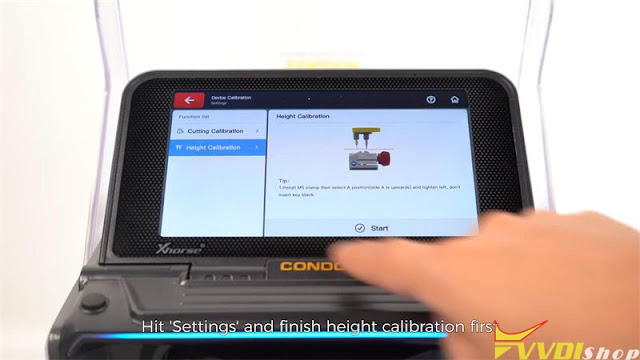

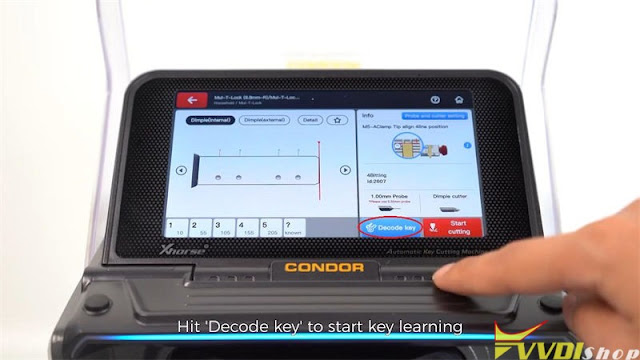
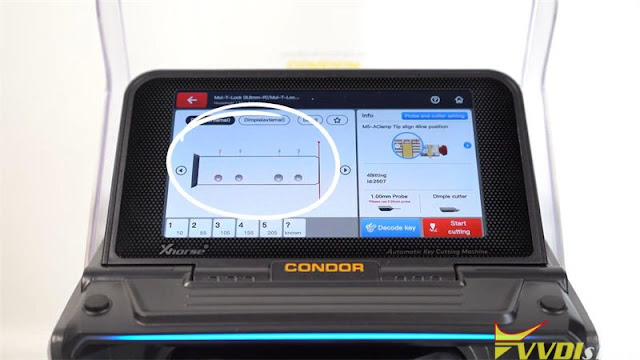
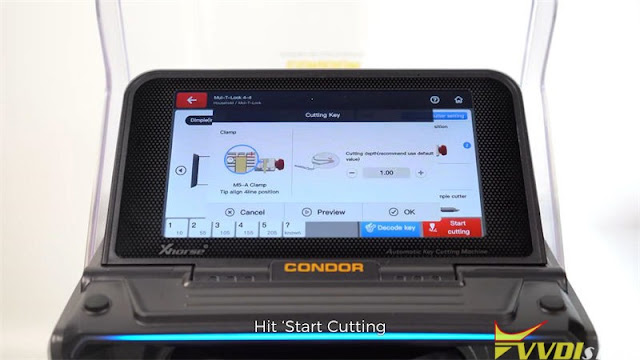
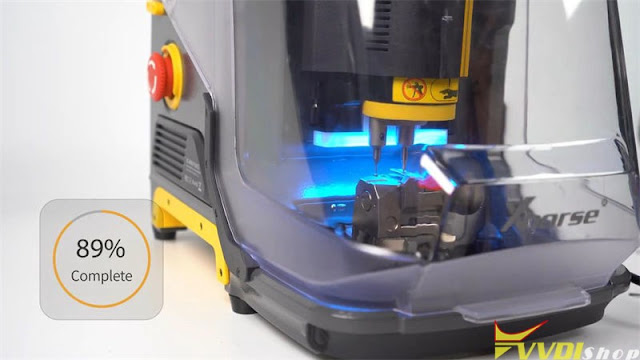
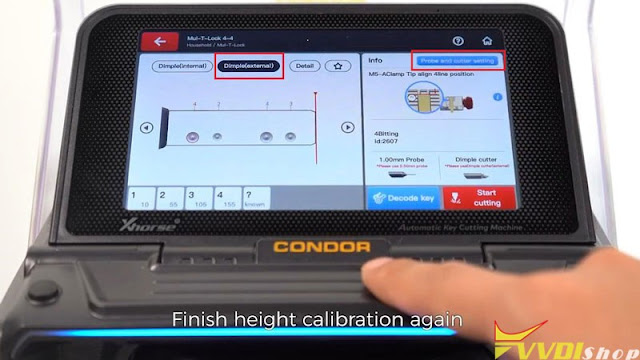
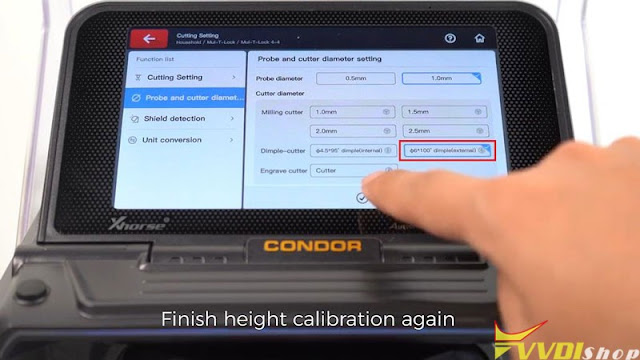
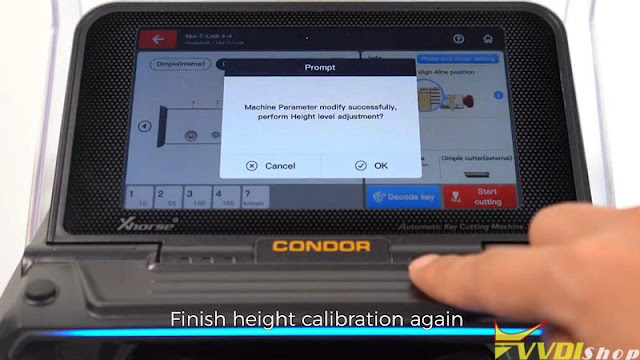


No comments:
Post a Comment
Note: Only a member of this blog may post a comment.