Problem:
My old xhorse condor xc-mini key cutting date reset. The date is reset every time I turn on the power. It doesn’t come up right away. Any idea?
Solution:
Unscrew 3 screws marked red below, remove condor screen and shell.
Find out battery CR1220, replace a new battery.
For example, the battery of condor mini plus (S/N KM02 and KM03) is on the right side of the board (shown image below)
Reinstall shell and screen after replace battery.
For example, the battery of condor mini plus (S/N KM02 and KM03) is on the right side of the board (shown image below)
Reinstall shell and screen after replace battery.
Go to System setting, set date to the current time. It should be fine.
https://www.vvdishop.com/service/xhorse-condor-xc-mini-date-reset-problem-solution.html



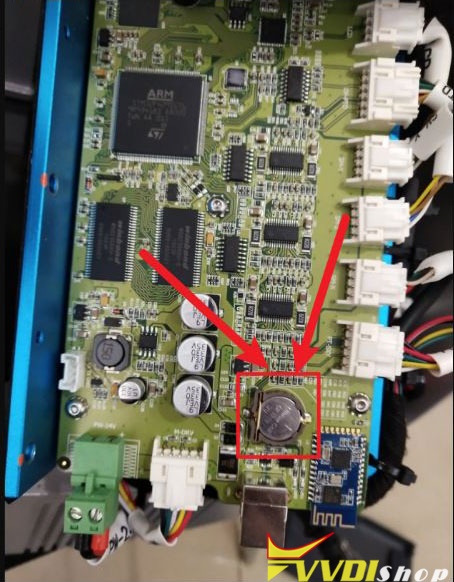
No comments:
Post a Comment
Note: Only a member of this blog may post a comment.