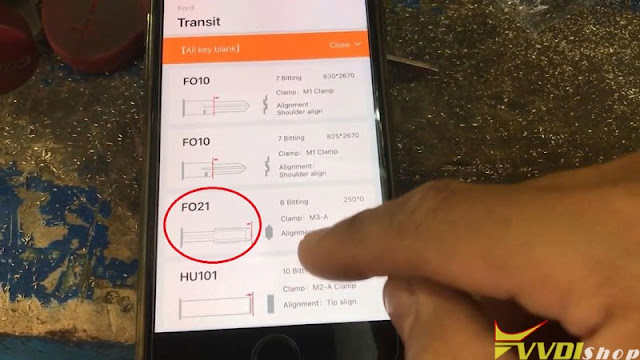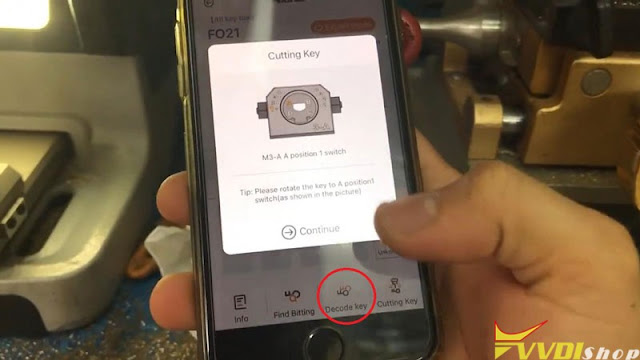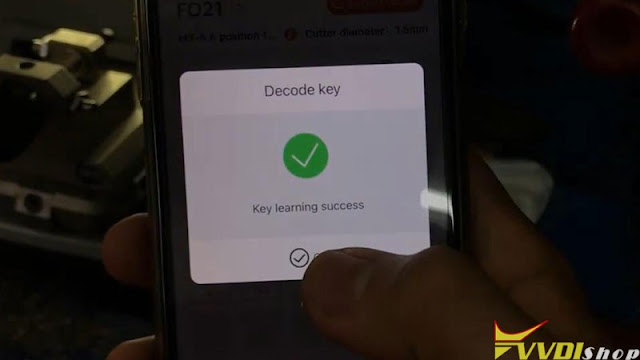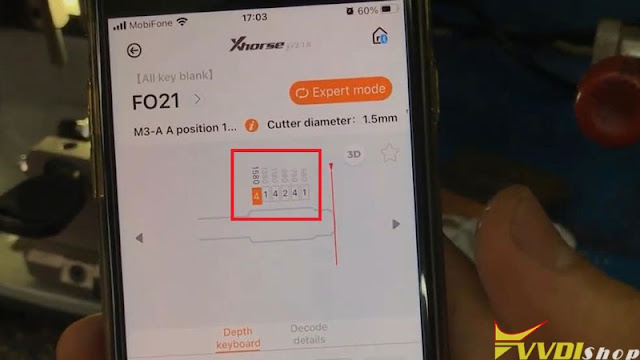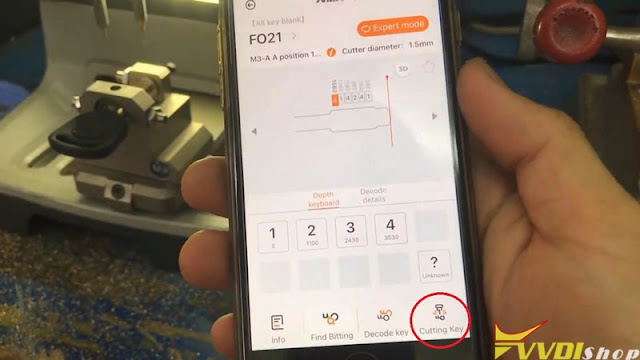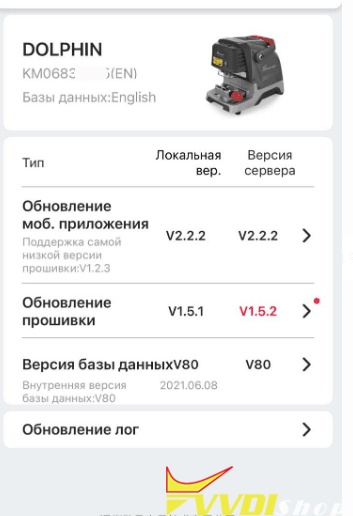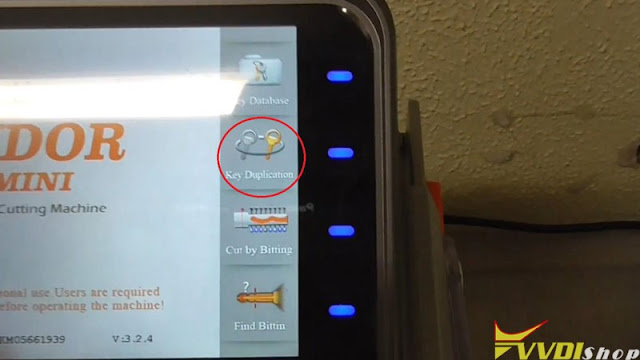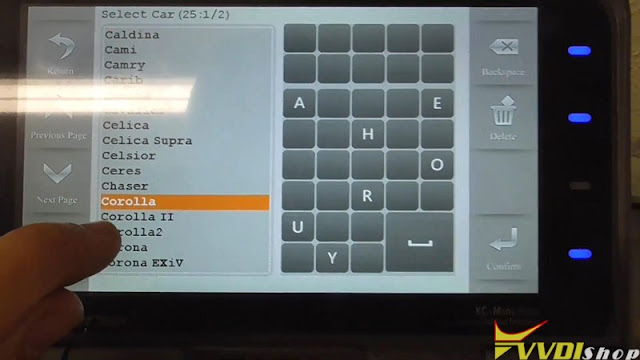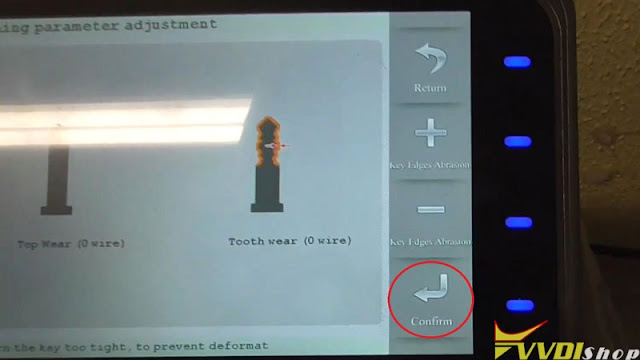Use Xhorse Dolphin XP005 Key Cutting Machine installing with M3 Fixture Clamp can cut FO21 key for Ford Transit. This is a quick demonstration about how to cut.
Decode Key
Here are 2 keys: original key & new key blank.
Insert the original key into M3 clamp, fix the clamp on machine firmly.
Go to Xhorse app to control, press
Vehicle database >> Ford >> Transit >> FO21 >> OK >> Decode key
Follow the notes to operate:
Rotate the key to A position 1 switch(as shown in the pic), press “Continue”.
Dolphin XP005 machine starts decoding…
Key learning success.
The key bitting codes will be shown as well. It is 414241.
Cut Key
Remove the original key to fix a new key blank in clamp, press
Cutting key >> Continue
Dolphin XP-005 machine starts cutting…
Note: It will prompt several times to switch key, just follow the steps to operate.
Rotate the key to A position 2 switch.
Rotate the key to A position 4 switch.
Rotate the key to B position 2 switch.
Rotate the key to B position 4 switch.
Rotate the key to C position 1 switch.
Rotate the key to C position 2 switch.
Rotate the key to C position 4 switch.
Rotate the key to D position 2 switch.
Rotate the key to D position 4 switch.
Process complete.
Take out the key to have a try.
It is actually same as the original one, and it can open the lock.
Key cutting has done!
More questions welcome to contact us.