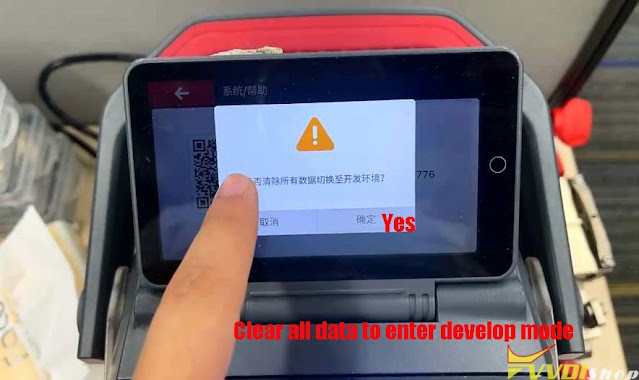If you cannot turn on Xhorse Condor XC-Mini, Condor XC Mini Plus or Condor II key cutting machine, you may need to test the 24v voltage output of the battery to check if needs a battery replacement.
Follow this way to test Xhorse Condor battery:
1.Remove these screws to take out the battery.
2.Connect 220V power supply on the top
Only when 220V power supply is plugged in at the top, you can measure 24V voltage output at the bottom. If you power the 220V but cannot measure 24V voltage, there is a problem with the battery or power supply. If there is no 24V voltage output, the battery does not charge and needs to be replaced.