Some people reported that they can read Honda Civic Honda high security key but could not cut the key correctly with Xhorse Dolphin or Condor key cutting machines.
Here are some useful tips on cutting these Honda high security keys.
1).
If you have the problem just remove the gas cap or glow box lock and get the code and make a whole new key just double check key image on the condor looks the same as the clients one.
2).
theres 2 options 1.41 and 1.05. tried both.
cut twice sometimes it happens.
Also make sure your buying quality keys and not junk that super hard metal to cut if so recut it twice.
3).
I got me a stone that sharpens the knifes and I slide that key a couple times and boom it fit.
Also what I usually do is use the universal cut works like a charm. I notice like every week or so I usually clean and recalibrate it also.
that’s what we have to do in uk as well. File down and they start to turn.
4).
If you aren’t using the correct web depth of 1.05 then you’ll have issues. On most of the Xhorse machines there is a 1.41 and 1.05.
I adjust each side 1.10 with the manual adjustment before it cuts each side. Honda are notorious for issues with web depth and this isn’t the only machine with it.
5).
Had that issue move to 2.5 cutter and you will have no issues the 1.5 cuts it to perfect also if the middle of key is to thick higher the depth and will work.
6).
I had the same issue with the condor, so I jumped to the dolphin x005 and and it worked perfectly. So the problem was the calibration. I don’t trace no more since the key
Reader came out. I got tired of breaking the tracer tips.
Honda keys needs to be bumped couple times in an ignition if it won’t turn..also you need a key code for machine to cut it..if you Lishi hon66 it’ll be allover the place until you see code found under Find Bittings option..use Autocode to buy code fastest and easiest way and put price per code on customer tab.
7).
Cut these keys 2 times
Also, use brush or fine file to remove the burs along the edges and also a bit of the stop
After cutting many machines do not cut enough close to the head of the key which does not allow the key to go all the way into the cylinder.
Also, the 1st time jiggle the key a bit until.it finally turns, this will seat the key into the proper position within the cylinder Usually cutting the key 2 times on each side works Especially, if your blade is a bit worn out.
8). Go thru calibrate the machine and then calibrate the m2 head and do universal key duplication.
Honda key-calibrate-calibrate and calibrate before you cut!
It is possible that you have to do a full calibration, there are many steps to follow.
9) Or use dolphin xp007 manual key cutting machine.

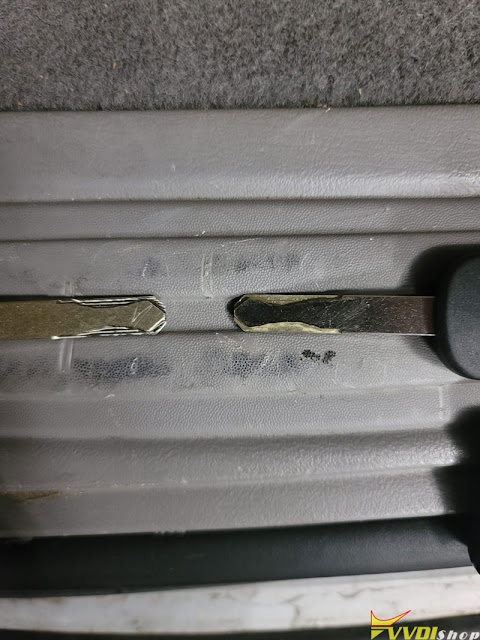
.jpg)
.jpg)
.jpg)
.jpg)
.jpg)
.jpg)
.jpg)
.jpg)
.jpg)
.jpg)
.jpg)
.jpg)
.jpg)