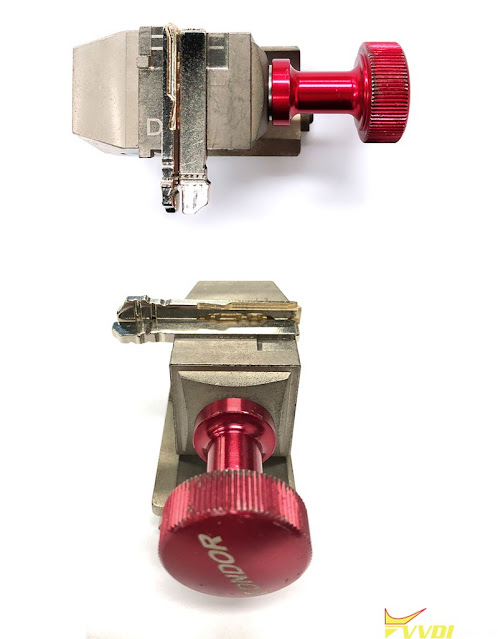Problem:
My xhorse dolphin xp007 manual key cutting machine workbench shakes and two handles loosen. It will not cut key properly. How to fix it?
Solution:
First of all, follow solution here
http://blog.vvdishop.com/xhorse-dolphin-xp007-cannot-slide-back-and-forth-solution/
If problem still exists, follow instruction below:
I. Workbench shakes
Step 1: Check if the screws are loosened.
If yes, tighten it immediately.
Step 2: Check the gap between 1 (thin-walled bearing) and 2 (shaft).
If the gap is large, the shaft needs to be replaced.
Step 3: Check the limit of 2 axes. Move the workbench to the extreme left to discover this location.
If it is loose, please tighten the 2 limit screws to withstand the limit end of the shaft.
II. Workbench cannot move forward and backward
Step 1: Disassemble the dolphin xp-007 machine
Step 2: Check the cross slide and linear guide
Check the sides of the cross slide for scratches and bite marks.
If yes, please use a file to smooth the scratches and bite marks.
Check whether the sliding of the guide rail is stuck.
If there is stagnation, please remove the foreign matter in the gap on both sides of the guide rail, and add guide rail oil.
Still can’t slide after foreign matter is removed. It means that the internal bearing of the guide rail is stuck, and there is a quality problem with the guide rail. Next, proceed to the third step.
Tip: In general, the second step can solve the problem that the workbench cannot move forward and backward.
Step 3: Disassemble the linear guide for repair
Loosen 8 screws
Push the guide rail, push the end face A of the guide rail to the position of the red line, and push the end face B of the guide rail to the position of the yellow line.
If it can be pushed, the foreign matter can be discharged by filling the guide rail with oil until the guide rail slides smoothly.
If the guide rail still cannot be pushed, please restore the device and return it to the factory for repair.
www.vvdishop.com



.jpg)
.jpg)
.jpg)
.jpg)
.jpg)
.jpg)
.jpg)


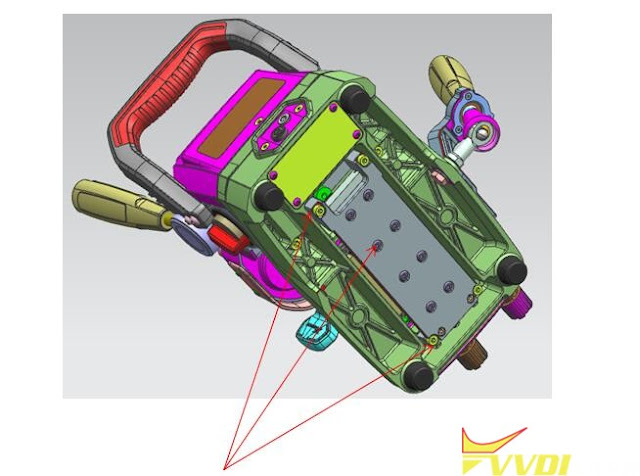






.jpg)
.jpg)
.jpg)
.jpg)
.jpg)
.jpg)
.jpg)
.jpg)
.jpg)
.jpg)
.jpg)