Xhorse Condor Dolphin XP005 Headlight level adjustment
The system needs to initialize for first use. The steps as follows:
1) Enter Dolphin XP-005 operation main interface and click on ‘Machine Parameter’.
2) Click on ‘Height Level Adjustment’.
3) Adjust the heights of cutter and probe by following the tips on the screen, then click on ‘Start’.
4) After the machine has stopped, adjust the points of probe and cutter to the same level by following the tips on the screen. Then click on ‘Continue’.
5) After the machine has stopped, select the diameter of the installed cutter, click on ‘Setting cutter diameter’ for finish height level adjustment.
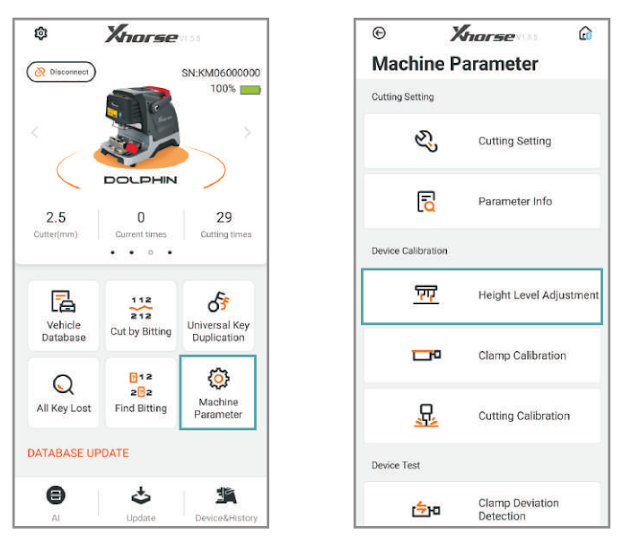


No comments:
Post a Comment
Note: Only a member of this blog may post a comment.