Xhorse Dolphin Key Cutter Clamps
M2 Clamp sided selection
M4 Clamp instruction
Install Clamp
Installation steps:
- Unscrew the clamp locking screw .
- Choose the proper clamp for your keys, slide it in to the clamp holder and push it to the limit from right side.
- Fix the clamp locking screw until the clamp is locked.
1) Enter Dolphin XP-005 operation main interface, click on ‘Machine Parameter’.
2) Click on ‘Clamp Calibration’.
3) Select clamp M1.
4) Following the tips on the screen, put HON66 key blank, click on ‘Start’ and wait until it is finished.
5) Select clamp M2, select the side A and do not place any key on the clamp, click on’ Start’.
6) Follow the tips on the screen and change to other B, C, D sides for finish calibration.

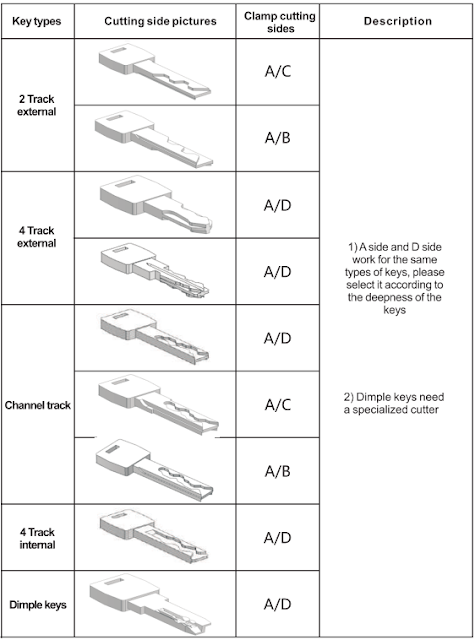
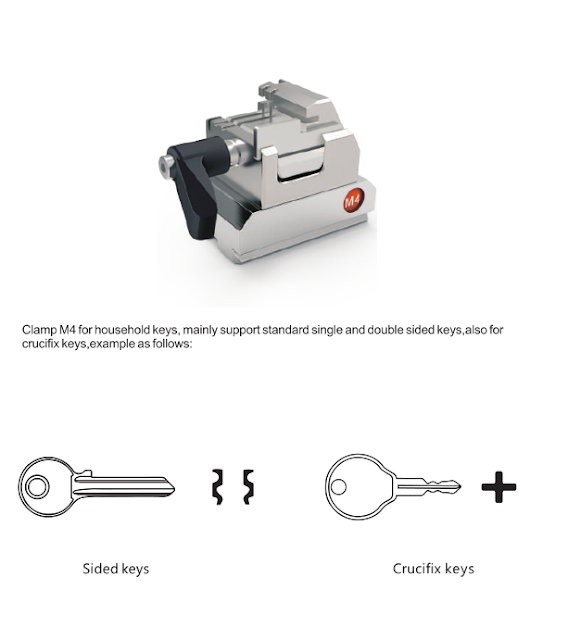




No comments:
Post a Comment
Note: Only a member of this blog may post a comment.