Original Xhorse iKeycutter Condor XC-mini key master cutting machine comes with Clamps (M1&M2). Here is the instruction on how to calibrate the Condor Mini clamp.

How to do Clamp Calibration for iKeycutter CONDOR XC-MINI?
1)Enter the Main interface,Click on Self Test
2)Enter Self Test interface, Click on Clamp Calibration
3)Enter Clamp Calibration, Click on M1 button
4)Follow the steps on the screen, then click on CONTINUE
5) Same methods to M2,M3 Clamp Calibration,do all steps fellow the screen.

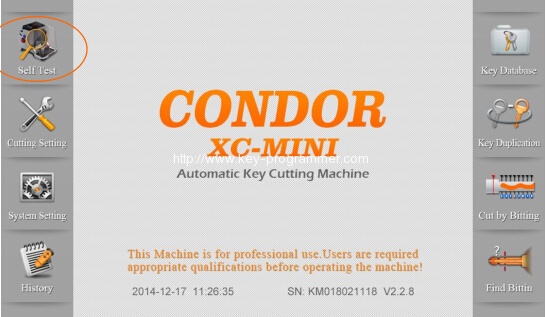
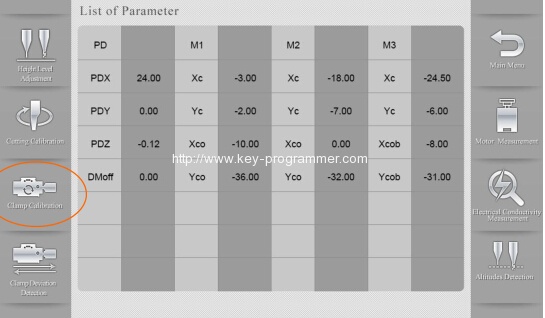

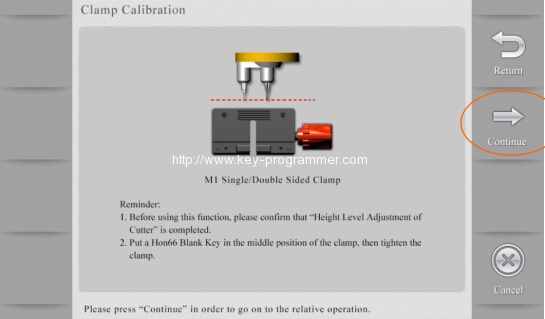
No comments:
Post a Comment
Note: Only a member of this blog may post a comment.