Xhorse Condor Dolphin XP005 cutting calibration tips:
1) Enter the operation main interface and click on “Machine Parameter”
2) Click on “Cutting Calibration”
3) Operate by following the tips and click on “Start”
4) Clean the cutter, probe and working area with a brush. Click on “Continue” or finish cutting calibration.


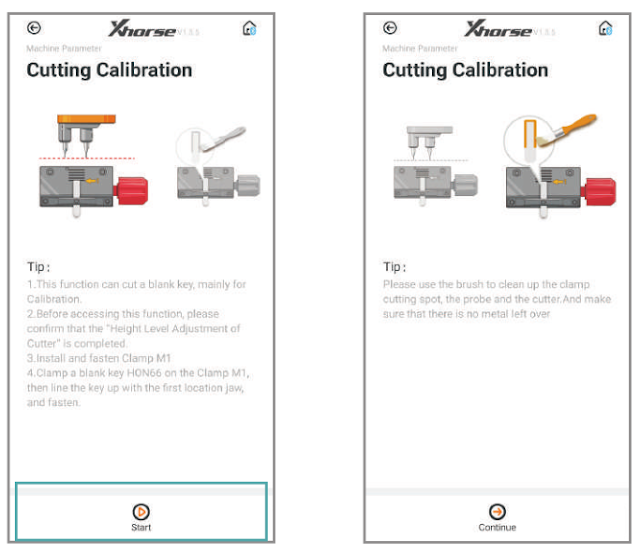
No comments:
Post a Comment
Note: Only a member of this blog may post a comment.