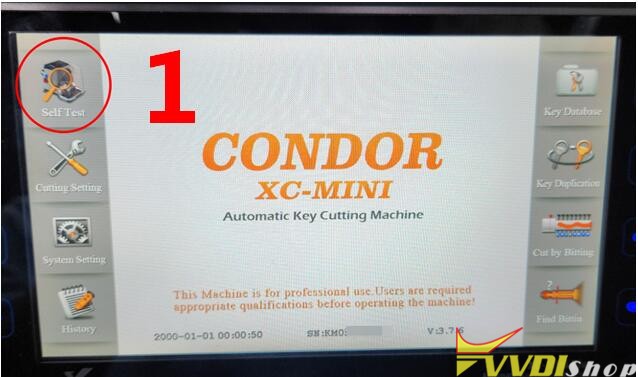Xhorse offers a range of high-quality clamp replacements for their automatic Key Cutting Machines. These precision components ensure accurate key duplication and cutting across various Xhorse models. Below is a comprehensive overview of available clamp replacements and their compatible machines.
Compatible Clamp Models
- Standard Clamp Replacements
- Xhorse M1 Clamp– Compatible with:
Condor Dolphin XP-005
- Xhorse M2 Clamp – Works with:
CONDOR XC-MINI
Condor MINI Plus
- Xhorse M3 Clamp– Fits:
Condor XC-MINI
Condor Mini Plus
Dolphin XP005
- Xhorse M4 Clamp– Designed for:
Condor XC-MINI
Dolphin XP005
- Specialized Clamp Options
Xhorse M5 Clamp – Universal clamp for all Xhorse automatic key cutting machines
Xhorse JAW – Specifically for Dolphin XP-007 models
Why Choose Genuine Xhorse Clamp Replacements?
- Precision Engineering – Ensures perfect key alignment during cutting
- Durable Construction – Made from high-grade materials for long-lasting performance
- Perfect Fit – Designed specifically for Xhorse machines
- Consistent Results – Maintains machine accuracy over time
Installation Tips
When replacing your Xhorse machine clamps:
- Always power off the machine before replacement
- Clean the clamp area before installing new jaws
- Follow manufacturer torque specifications
- Test with scrap keys before production use
Where to Purchase
Genuine Xhorse clamp replacements are available through authorized distributors.
For more information, visit www.vvdishop.com.